

To the left is my original image which i stared with, after putting a cutout effect and brightening the picture i came out with the final picture as seen on the right. This was the background image used on the front cover of my digipak.

Above is the image i started out with for my back cover of my digipak. Firstly i cropped it down to the required size, it had to line up with the front of my digipak as i wanted it to look like the front and back of someones head, as pictured below. There was little colour and texture to this image so i found it difficlut to get the correct colour below i have shown the differnt colours, hightlights and effects which i put onto the picture so try and make it seem like the same style as the front cover. Eventually i achieved the final back cover for my digipak as pictured above on the right.





For my first and second pullouts to my digipak these were the origina images i had, for these it was simple, i just put the cutout effect onto them, the same as what I did for the back and front cover, but to the image on the left i used the paintbrush tool to write 'Colour it in'. these images both turned out a pinkish colour and although pink is a stereotypical colour for girls it was pulled off as a unisex colour when added to these images.



For my pull out 'Thank you' page I wanted to finally present the band seeing as they had not been mentioned or seen throughtout the video. These were the image i used.
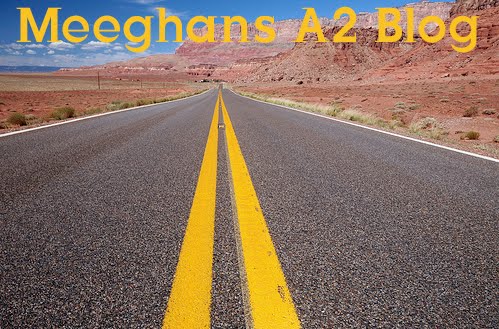
No comments:
Post a Comment